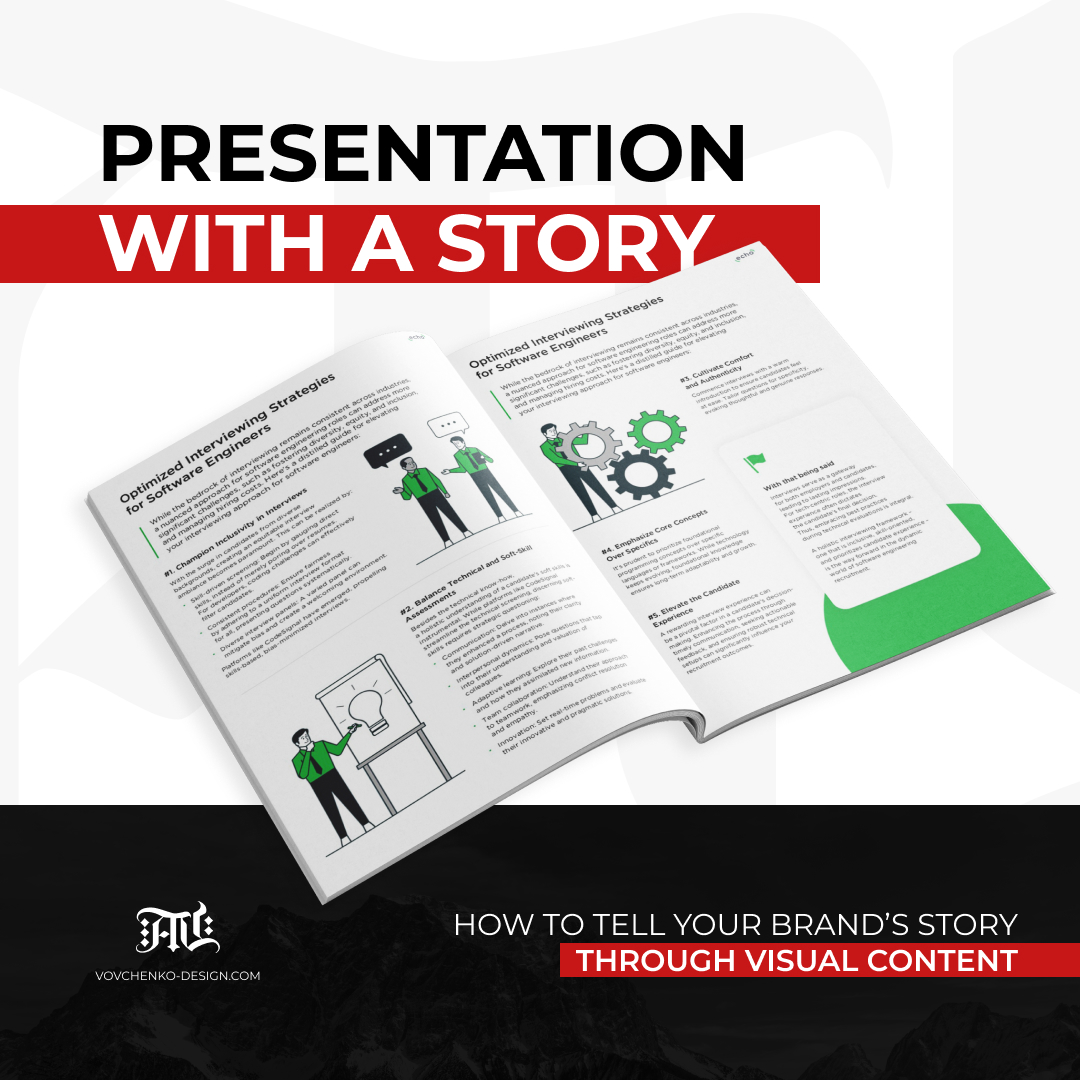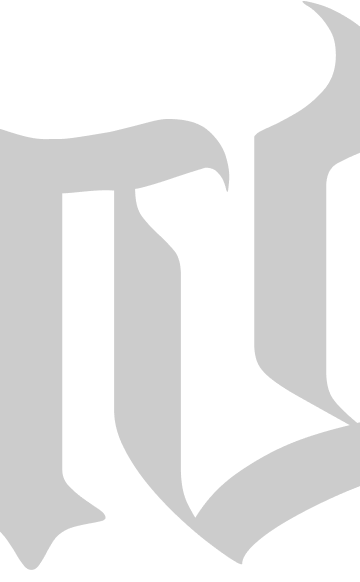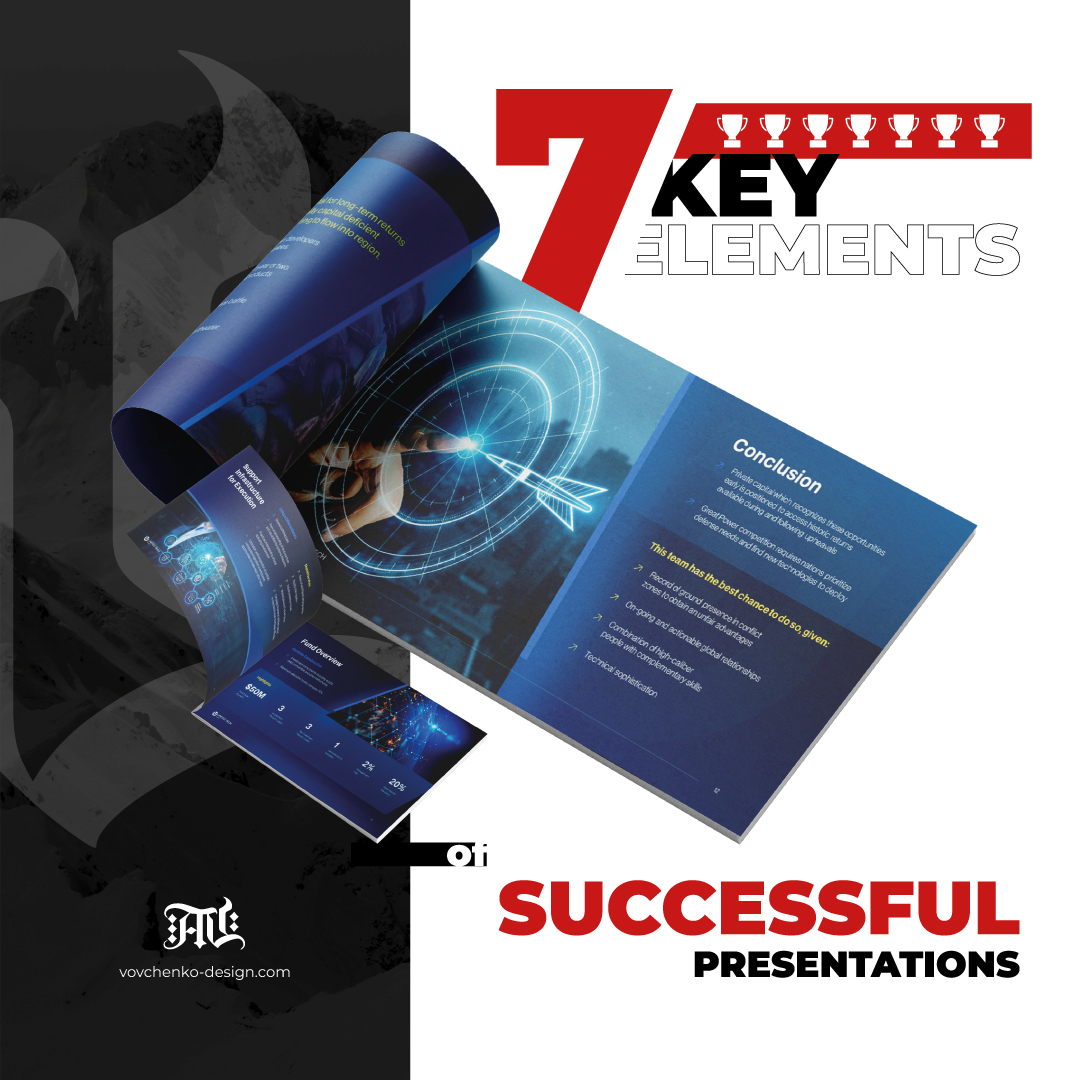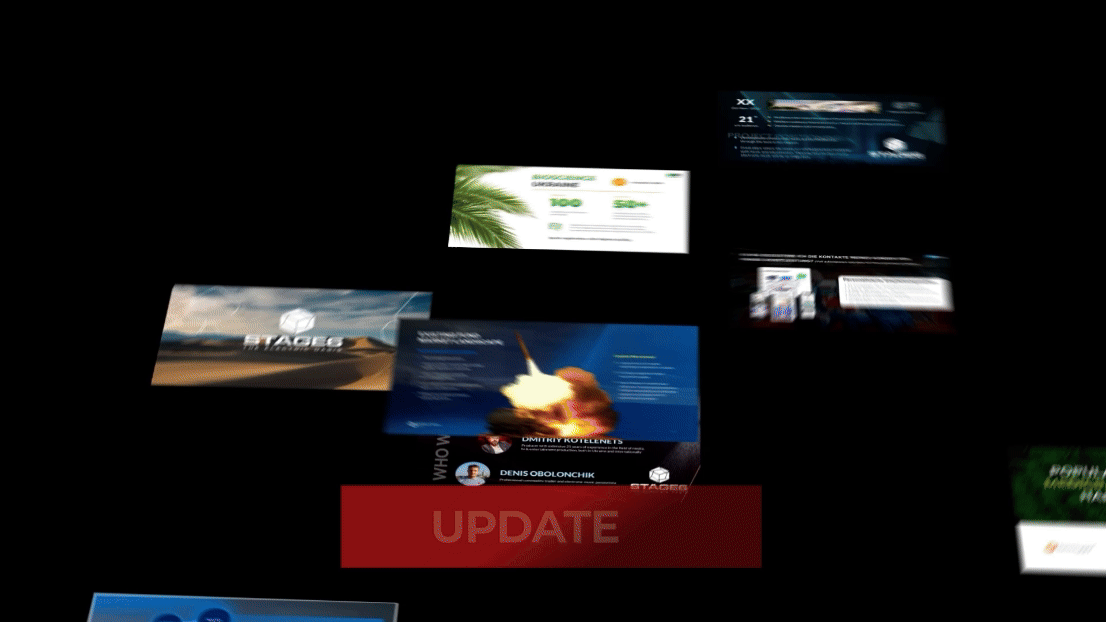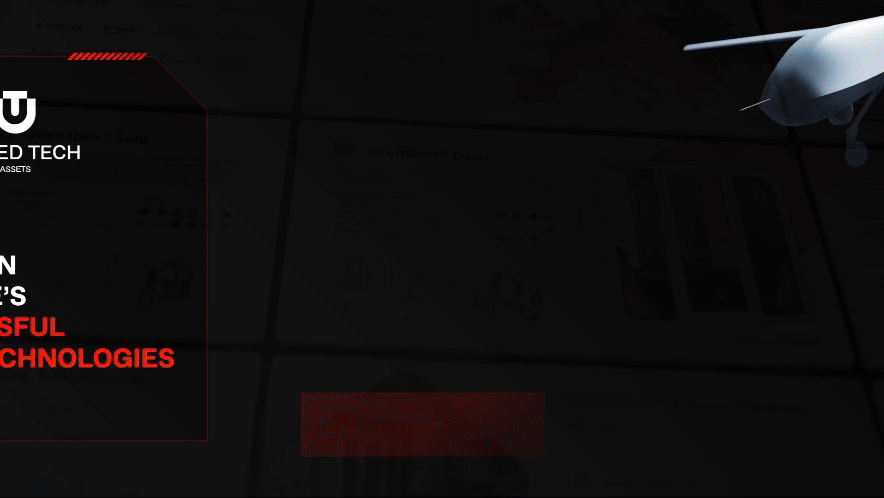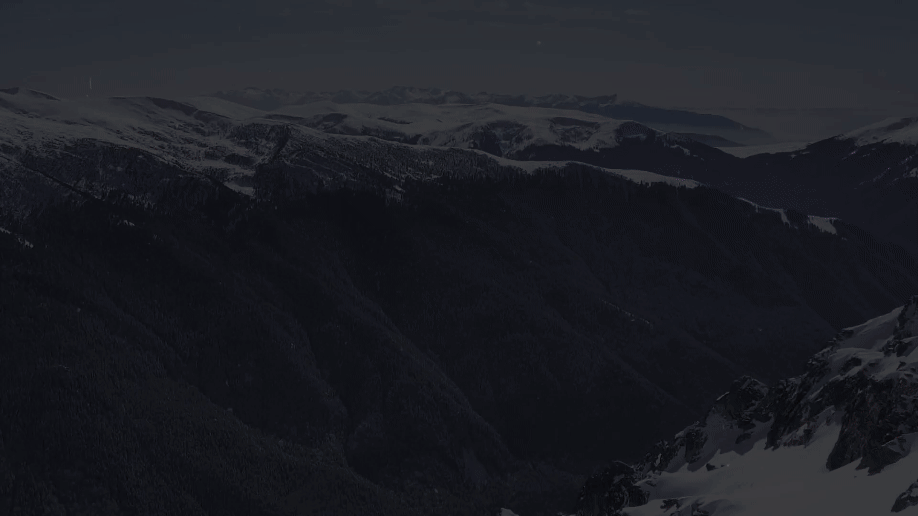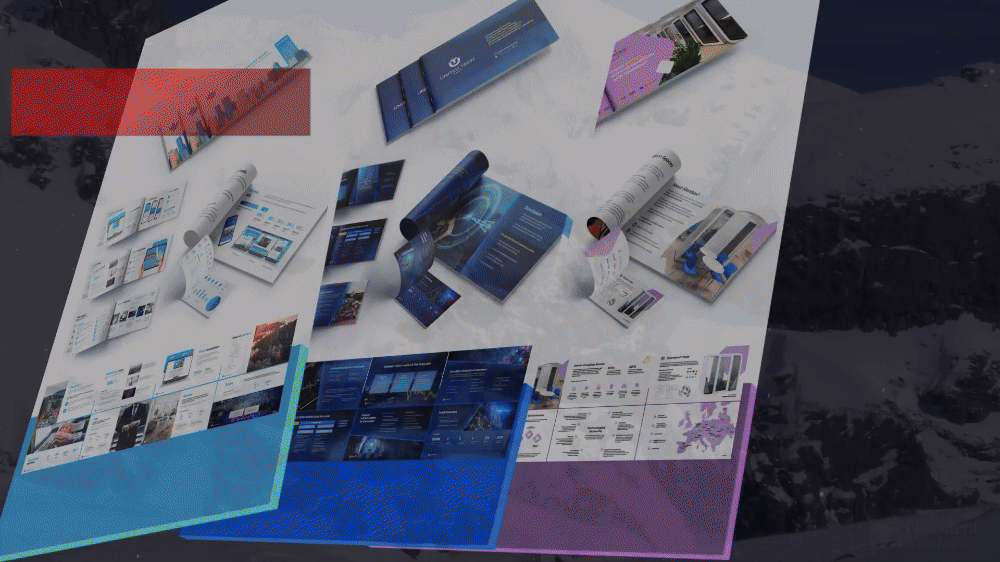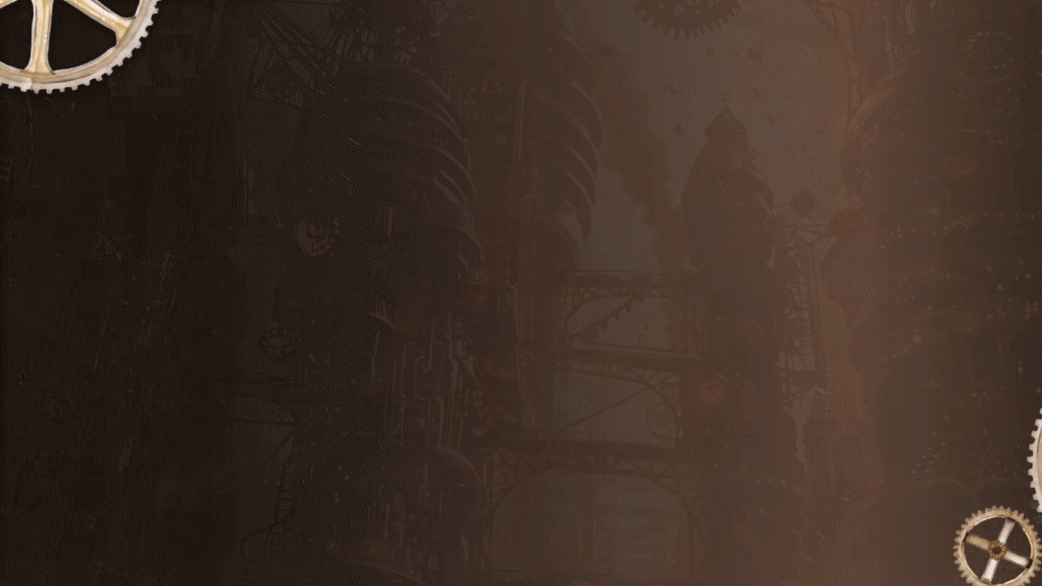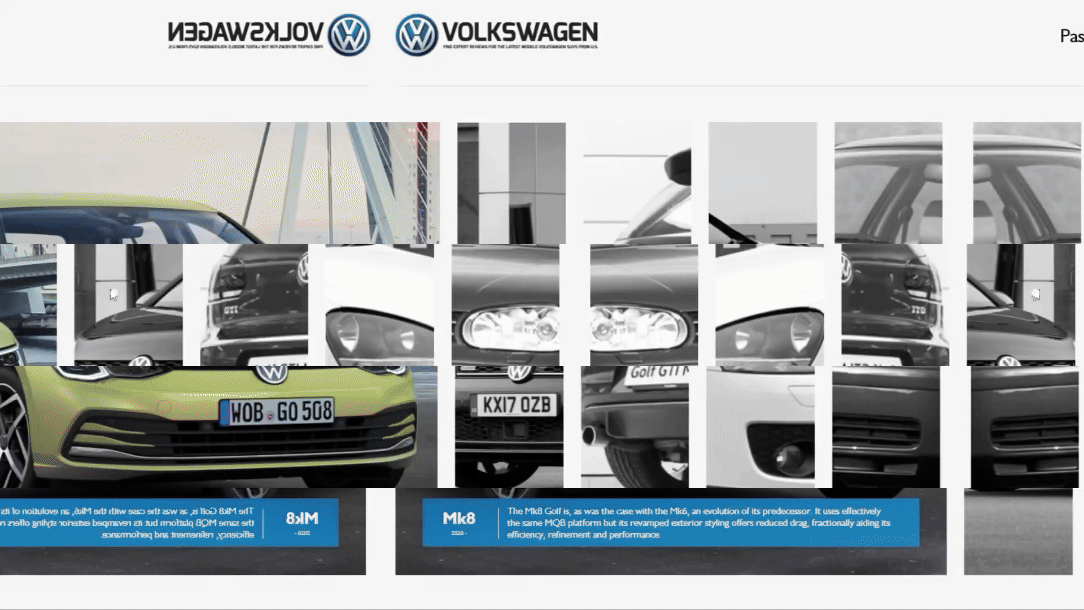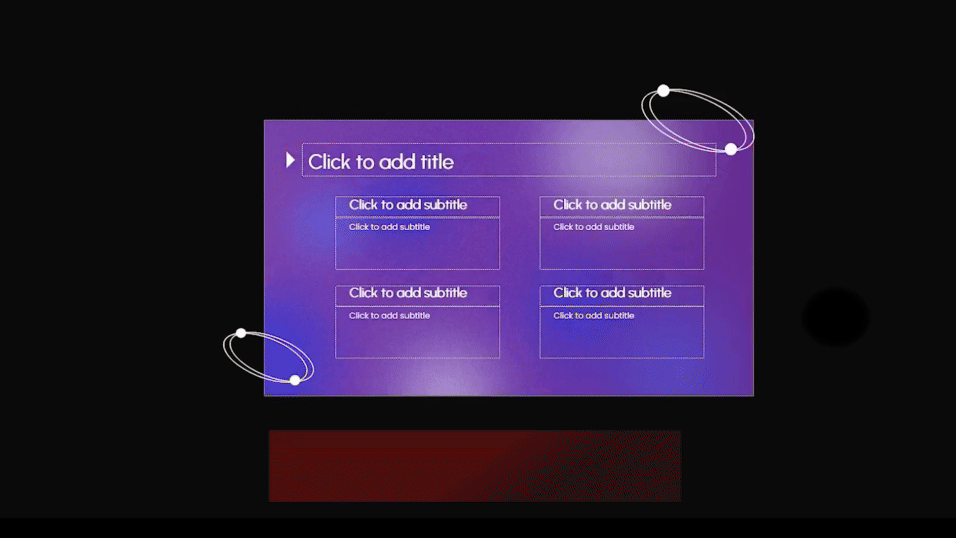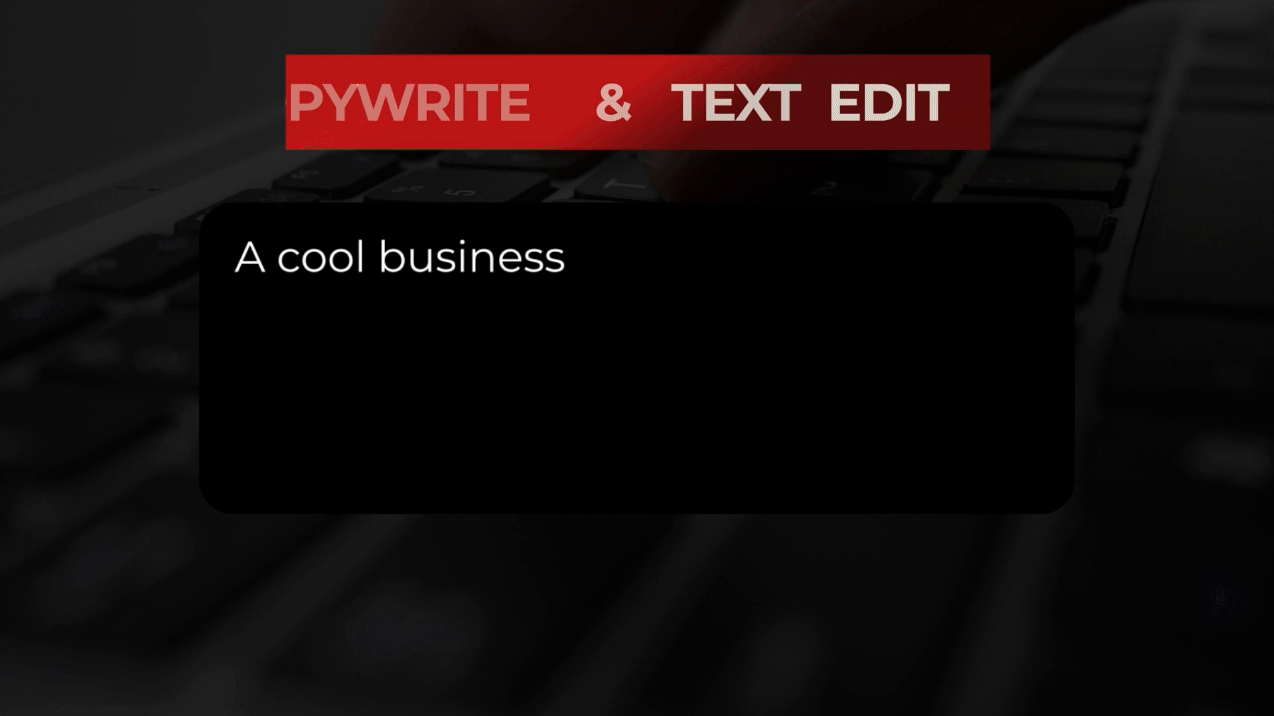Over the years, I’ve created hundreds of successful projects for various companies, and I know how important it is to choose the right tools for the job. In this post, I’ll talk about the most popular programs for creating presentations and their features.
№1. PowerPoint 🔥
PowerPoint is a classic choice that works for 90% of all projects. It’s perfect for both online and animated presentations 🎬. Most companies and professionals still prefer PowerPoint due to its simplicity and extensive functionality. With PowerPoint, you can easily create presentations of any complexity, from simple slides to animated masterpieces.
№2. Figma 🎨
Figma is a tool for web designers that works great for presentations too. If you’re used to working in teams, Figma is the way to go! It supports real-time collaboration 👥, making the process of creating presentations faster and more convenient.
№3. Google Slides 🌐
Google Slides is a free and simple tool for creating presentations directly in your browser. It’s ideal for those who work in teams or prefer to store their projects in the cloud ☁️. Despite its simplicity, Google Slides offers all the essential functions and integrates well with other Google services.
№4. Canva 🖌
Canva is a visual tool perfect for those who want to create beautiful presentations quickly, without deep design knowledge. Canva provides an extensive library of templates, images, and icons, significantly speeding up the creation process 💡
№5. Photoshop and Illustrator 🖼
If your presentation is going to be printed 📄, it’s important to consider the technical requirements of print shops. To ensure proper color settings, image resolution, and file formats, tools like Photoshop and Illustrator come in handy. These programs are especially useful if your presentation involves detailed image work or vector graphics.
Conclusion ✨
The choice of presentation tool depends on your goals and the format of your presentation. PowerPoint is perfect for most tasks, Figma and Google Slides are great for teamwork, and Canva helps quickly create visually appealing projects. If your presentation is heading to print, Photoshop or Illustrator will ensure the best quality.
Need help designing a presentation? Reach out! I’m always ready to help you create an effective and stylish presentation that will impress your audience 🎯.
Thanks for your attention & time! ❤️
#infographics #presentationdesign #graphicdesign #design #presentationdesign #pitchdeck #powerpoint #presentationskills #businessgrowth #visualcommunication #memorablepresentations #artemvovchenko